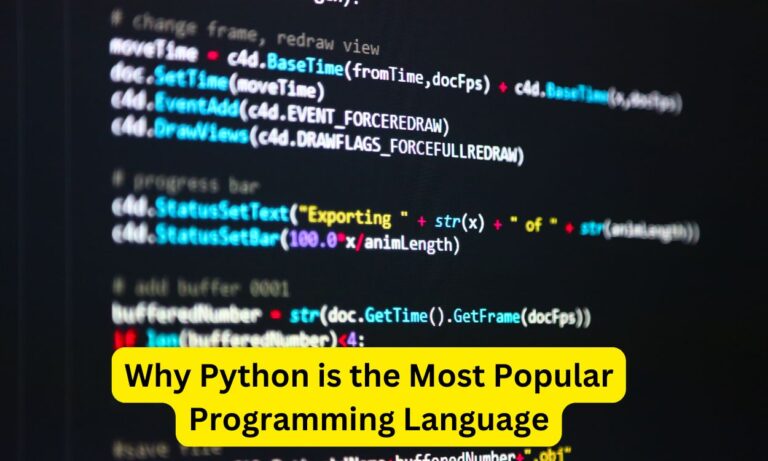How to Run Python File in Jenkins
Do you know how to run Python file in Jenkins? If not, I’m going to show you how!
Jenkins is a powerful tool for automating tasks, including running Python files.
In this article, we will explore how to run Python file in Jenkins and discuss its advantages and disadvantages.
We’ll also touch on why Jenkins is a valuable resource for developers.
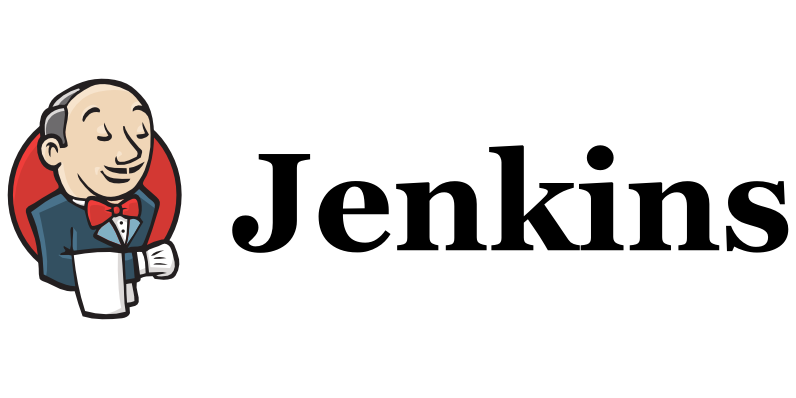
Read more >>Python in Everyday Life: How to Make it a Hobby
What is Jenkins?
Jenkins is an open-source automation server. It helps automate building, testing, and deploying software.
Jenkins allows developers to set up continuous integration and continuous delivery (CI/CD) pipelines. This means code changes can be tested and deployed automatically.
Why Use Jenkins?
Using Jenkins can make your workflow easier and faster. It helps ensure that every piece of code works well before it goes live. Jenkins can handle multiple tasks at once, making it efficient.
How to Run Python File in Jenkins
To run a Python file in Jenkins, follow these simple steps:
- Install Jenkins: First, download and install Jenkins on your server. You can find it on the official Jenkins website.
- Set Up Jenkins: Once installed, open Jenkins in your web browser. You will see a dashboard.
- Create a New Job: Click on “New Item” in the dashboard. Give your job a name and select “Freestyle project.” Then click “OK.”
- Configure the Job:
- In the job configuration page, scroll down to the “Build” section.
- Click on “Add build step” and choose “Execute shell” or “Execute Windows batch command,” depending on your system.
- Enter the Command:
- In the command box, type the command to run your Python file. For example:
python /path/to/your/script.py - Make sure to replace
/path/to/your/script.pywith the actual path to your Python file.
- In the command box, type the command to run your Python file. For example:
- Save the Job: Once you have entered the command, scroll down and click “Save.”
- Run the Job: On the job page, click “Build Now.” This will execute your Python file.
- Check the Output: After the job runs, you can see the output by clicking on the build number under “Build History.”
Read more >> Why Python is the Most Popular Programming Language
Advantages of Using Jenkins
- Automation: Jenkins automates repetitive tasks. This saves time and reduces errors.
- Integration: It easily integrates with many tools and services. This makes it versatile for different projects.
- Real-time Feedback: Jenkins provides immediate feedback on code changes. Developers can quickly fix issues.
- Customizable: You can customize Jenkins to fit your project needs. There are many plugins available.
- Community Support: Being open-source means there is a large community. You can find help and resources easily.
Disadvantages of Using Jenkins
- Setup Complexity: Setting up Jenkins can be tricky for beginners. It may require some technical knowledge.
- Resource Intensive: Jenkins can use a lot of system resources. This may slow down other applications.
- Maintenance: You need to regularly update Jenkins and its plugins. This can be time-consuming.
- Learning Curve: There is a learning curve for new users. Understanding Jenkins features may take time.
Read more >> How to Square in Python
Conclusion
Jenkins is a powerful tool for automating tasks like running Python files. It offers many advantages, such as automation and integration.
However, it also has some disadvantages, like complexity and resource usage. Overall, Jenkins can greatly improve your software development process.
By learning how to run Python file in Jenkins effectively, you can enhance your productivity and streamline your workflow.